科普利亞·西姆 <<
Previous Next >> Final report
Account flagged solution
Step1.前往 https://support.github.com/request 的網頁,點選下面紅色框框Account or billing issues。
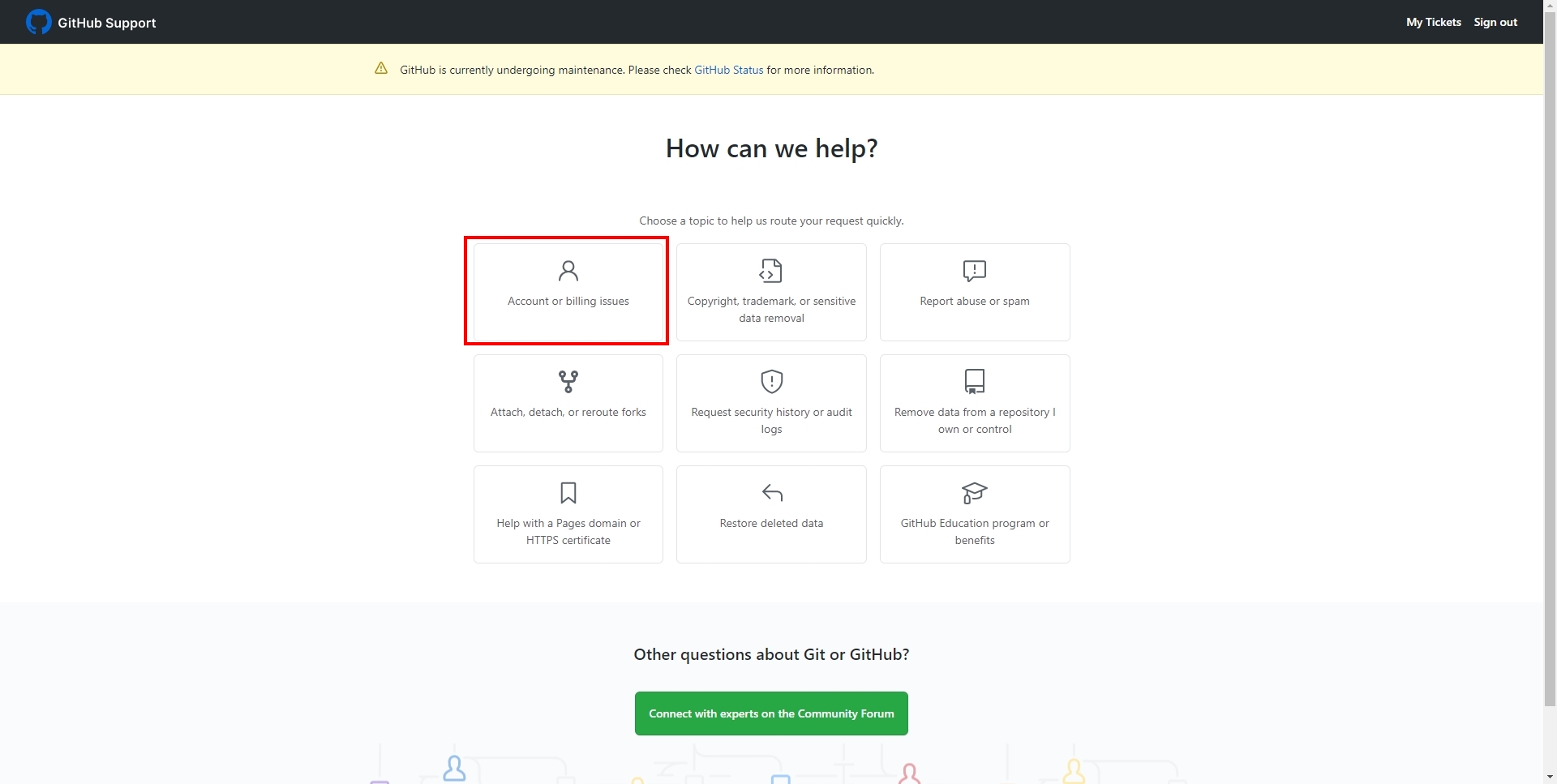
Step2. 進入之後,裡面第一個紅色方框選擇你的問題種類,因為帳號被flagged,所以選擇
Billing, payments, or receipts 的選項。
Step3. 第二個紅色方框是陳述你想表達的問題,舉我的陳述為例:
Your account has been flagged.
Therefore, your profile will not be displayed publicly. If you believe this is an error, please contact support to review the status of your account.
Can you help me unblock it?
My website does not post anything that is violent or pornographic. It was good a while ago, but it changed like this when it was opened this morning. If this state is maintained, one of my school’s courses will use github. Unable to edit the website will cause my town’s class to fail, which is very troublesome.
翻譯:
您的帳戶已被標記。
因此,您的個人資料不會公開顯示。 如果您認為這是一個錯誤,請聯繫支持人員以查看您的帳戶狀態。
你能幫我解封嗎?
我的網站不發布任何暴力或色情內容。 前陣子還好,今天早上開的時候就這樣了。 如果保持這個狀態,我學校的一門課程就會用到github。 不能編輯網站會導致我鎮的課不及格,很麻煩。
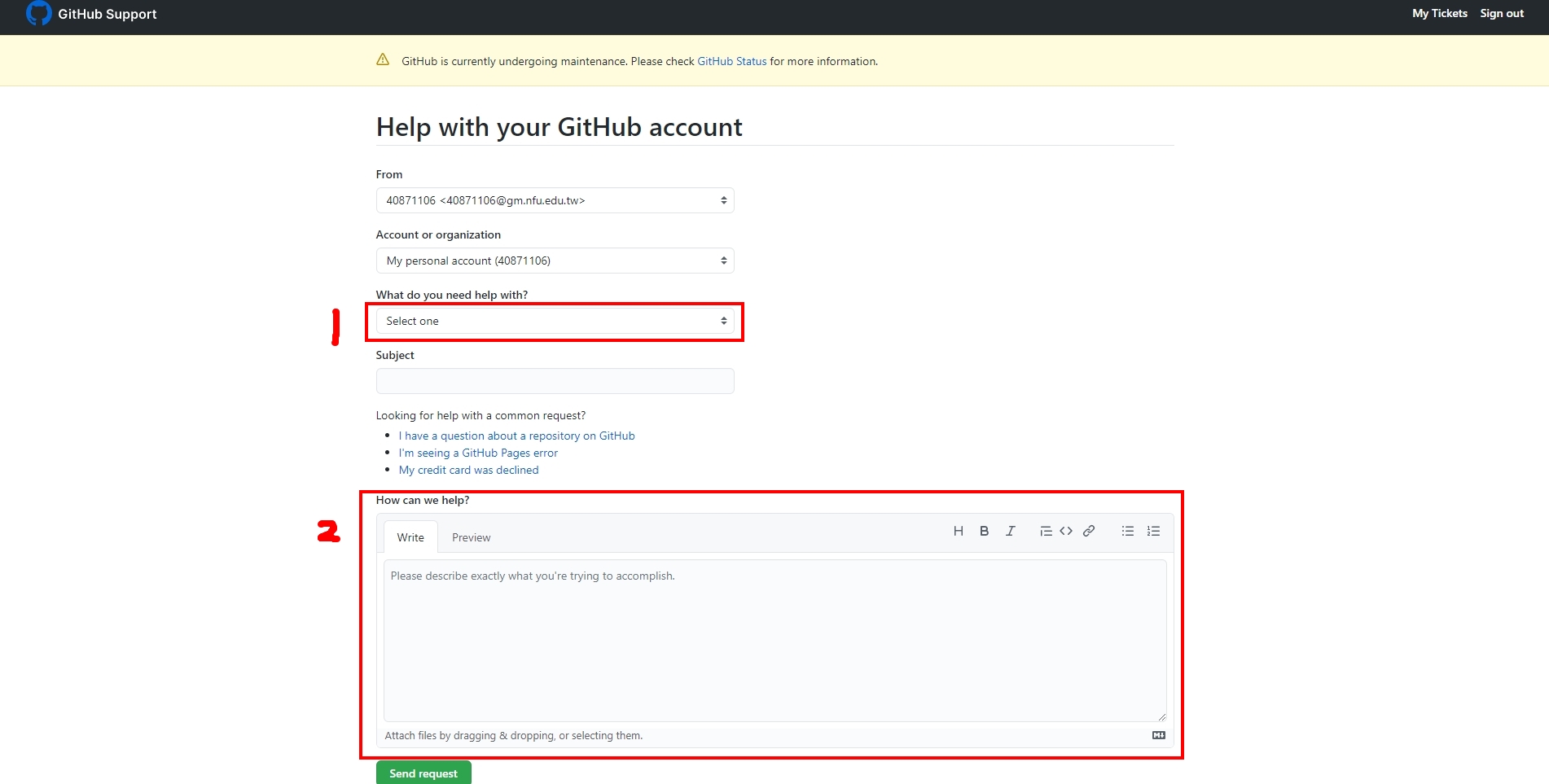
Step4. 陳述完後點 Send request ,再來就是漫長的等待。若github回復了你的申述,內容是這樣:
Hi there,
Sorry about that. Sometimes our spam detecting systems highlight accounts that need to be manually reviewed. We'e cleared that flag, so
you should be all set.
Please let us know if we can help with anything else.
Thanks,
GitHub Trust & Safety
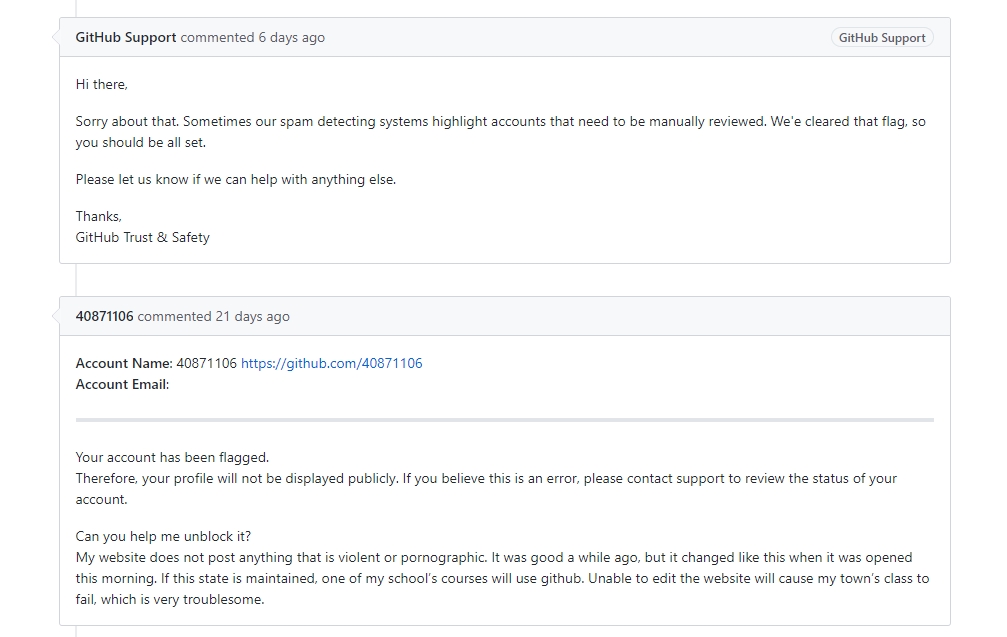
Step5. 若github遲遲沒有回覆,可以重複上述,或是點選 Refresh ,刷新你的驗票,好讓你的申述曝光度增加。
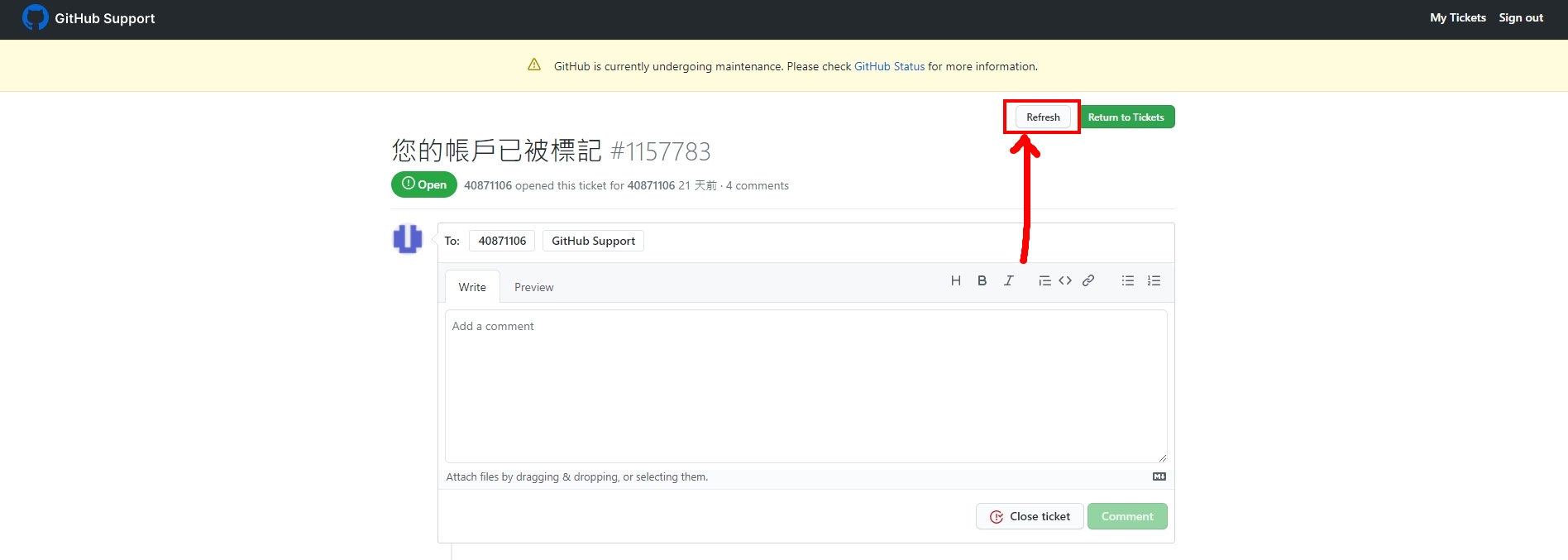
科普利亞·西姆 <<
Previous Next >> Final report